The Best 5 AI Video Editing Tools
1 – CapCut
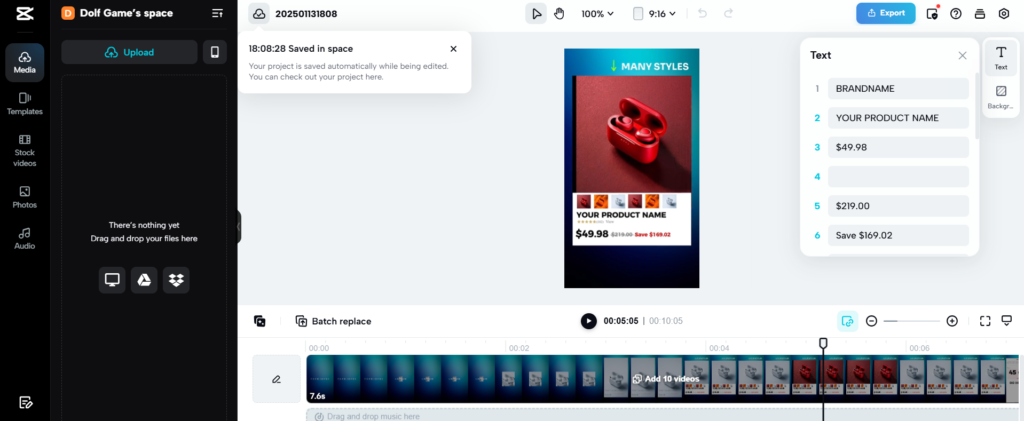
- CapCut is likely the best AI video editing tool available in the market. And it’s free to use!
- Even without any prior knowledge on video editing, you can still use the existing templates that save you a lot of time in video editing.
- Whenever you need any video resources, you can use AI to generate images/videos of your need to fit into your video.
- For video editing, you can create a video based on an AI-generated script, removing all the filtering words and resizing the video into multiple resolutions for different social media.
- On top of that, the text-to-speech function allows you to transform a text into your selected voice freely.
- Overall, CapCut is a powerful video editing tools that combine many useful functions offered by other AI tools and allows you to complete the task in a single place.
2 – Filmora
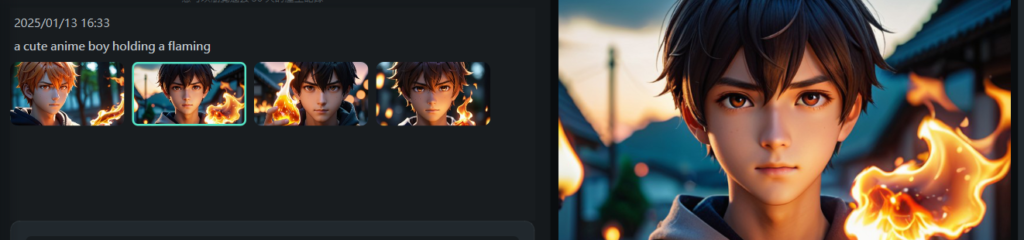
- Filmora is one of the most popular AI video editing tools that combines multiple functions all in one place with free plan.
- One of the signature parts of the tool is that it can generate image/video/sound simply using built-in tools by prompts.
- Another major function is the AI sound editing tool, which allows you to denoise background noise and enhance the quality of the recorded voice. This can save you tons of time when removing the non-meaning section of the vocal.
- It also has a built-in translation and speech-to-text tool that allows you to quickly add subtitles to the video, or export your video in another language.
3 – Veed
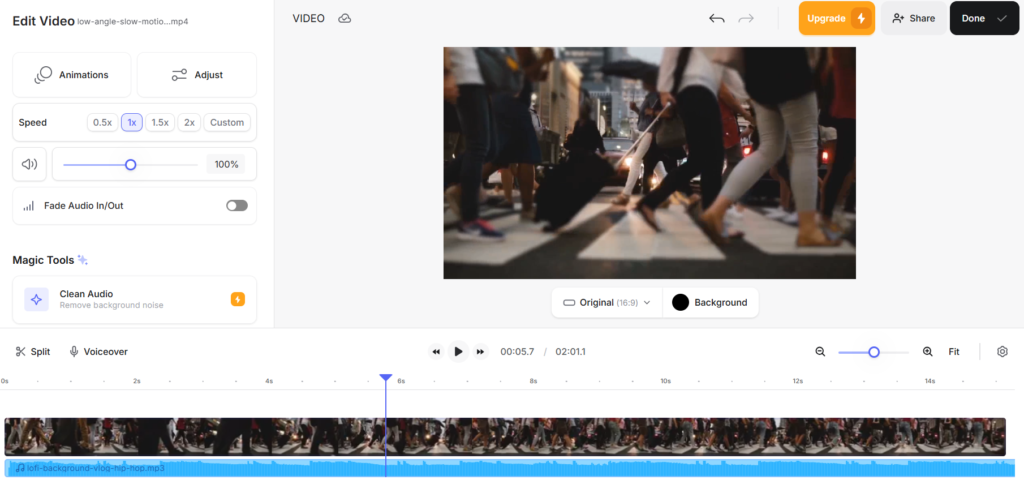
- Veed is another AI video editing tool you might consider using, with some basic functions such as removing background and dead air.
- For paid users, you can remove background noise and adjust the eye contact of the person within a video.
- Numerous resources on video/music/transition/elements facilitate the editing process.
- However, without the monthly subscription plan of $24/month, only limited options for AI tools are available.
4 – ClipChamp

- ClipChamp is a free AI video editing tool that is quite easy to use and learn.
- The overall layout is easy to follow, especially if you are a Canva user.
- It provides a lot of resources on templates, music, and transitions. If you have to manage multiple social media, this might be a good tool for you.
- For AI functions, it provides auto composition, text-to-speech, and auto-caption that can save you time from repetitive tasks.
5 – Canva
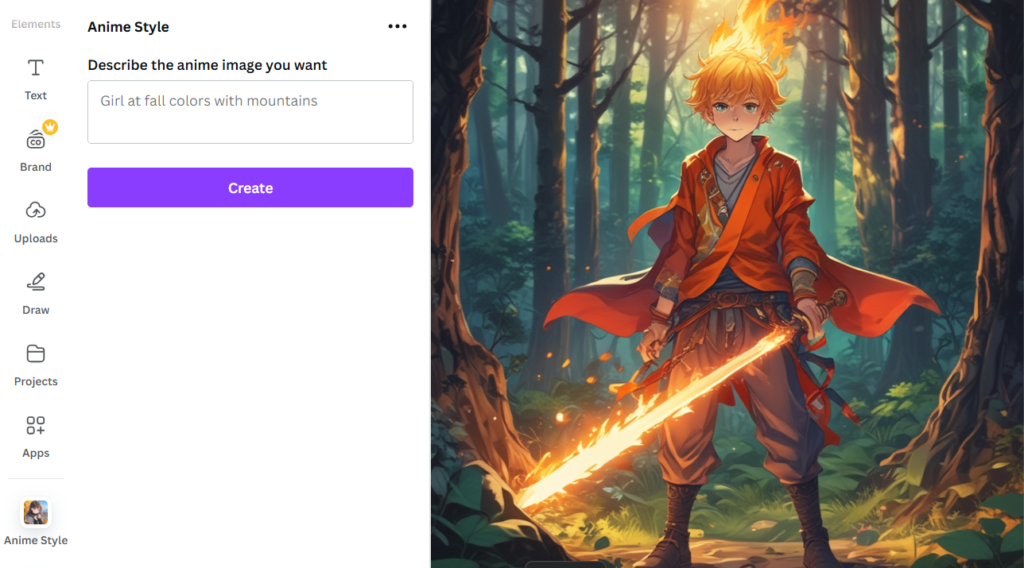

- Canva is the best tool for creating social media content. It offers all sorts of resolutions for every popular social media.
- It has many built-in AI features such as generating images/videos of your need and auto-generating a set of images with different resolutions in one click.
- For video editing, it has a unique feature “Beat sync” that can match the materials with the music for a more coherent product.
- There are also some advanced functions such as expanding an image, replacing an item within the image, and adding simple animation to the video.
- Overall, if CapCut is the best available tool for creating YouTube/TikTok videos, then Canva might be the best tool for creating videos for Facebook/Instagram.