Function
You can generate a new image/photo based on a stock photo using stable diffusion. This is to generate a bunch of images similar to the image you want, especially useful for creating marketing materials.
Procedures
1. Download the stock photo from website such as Freepik. It is recommend to choose some photos with simple posture and background, to achieve the best result in AI.
2. Insert the stock photo to “img2img” and use “Interrogate CLIP” function.
“img2img” generates image according to the input image, where “Interrogate CLIP” will generate prompts according to your input image.
You will then see a bunch of prompts generated according to your upload image.
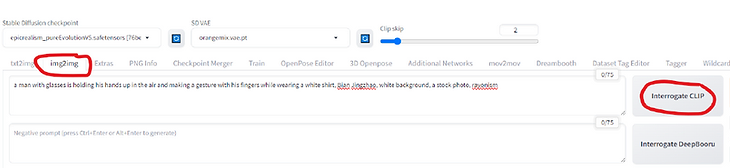
3. Place the copied prompts to “txt to img” into the prompts section. Meanwhile, remove any “name” included in the prompts. This is to avoid Stable Diffusion generate an image that looks too similar to the original image.
4. Insert the following negative prompts:
ugly, tiling, disfigured, deformed, low quality, pixelated, blurry, grains, grainy, old, text, watermark, signature, out of frame, dosproportioned, bad proportions, gross proportions, bad anatomy, body out of frame, duplicate, cropped, cut off, draft, extra hands, extra fingers, extra arms, extra legs, extra limbs, long neck, mutation, mutilated, poorly drawn face, poorly drawn hands, poorly drawn body, missing hands, missing arms, missing legs, missing fingers, fused fingers, unnatural fingers, out of frame, unnatural pose, low resolution, morbid, blank background, render5. Input the following settings in the “txt to img’ section.
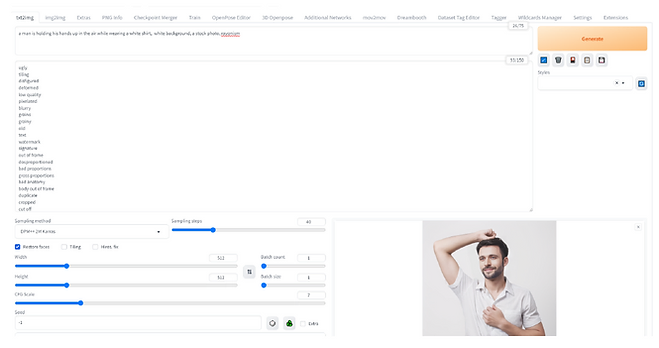
6. Generate a bunch of images and select the best output image.