What is Meshy AI
Meshy AI is a web tool that harnesses AI to create and manage 3D models for game development and virtual/augmented reality. Users can easily generate 3D assets by entering text or uploading images, no experience required.
Key Features:
- Text to 3D: Quickly create models from text descriptions.
- Image to 3D: Transform images into 3D models.
- AI Texturing: Adjust model materials using simple text inputs.
- Text to Voxel: Convert text into voxel-based 3D designs.
How to Get Started
Step 1: Visit Meshy AI.

Step 2: Register an account for free. Free version providing 200 credits each month for generating models.

Text to 3D
Step 1: On the homepage, click on “Text to 3D.”

Step 2: Enter your desired text and click “Generate.”

Step 3: Choose from the four available models, select your favorite, and click “Confirm.” Wait about 2 minutes for the 3D model to be generated.
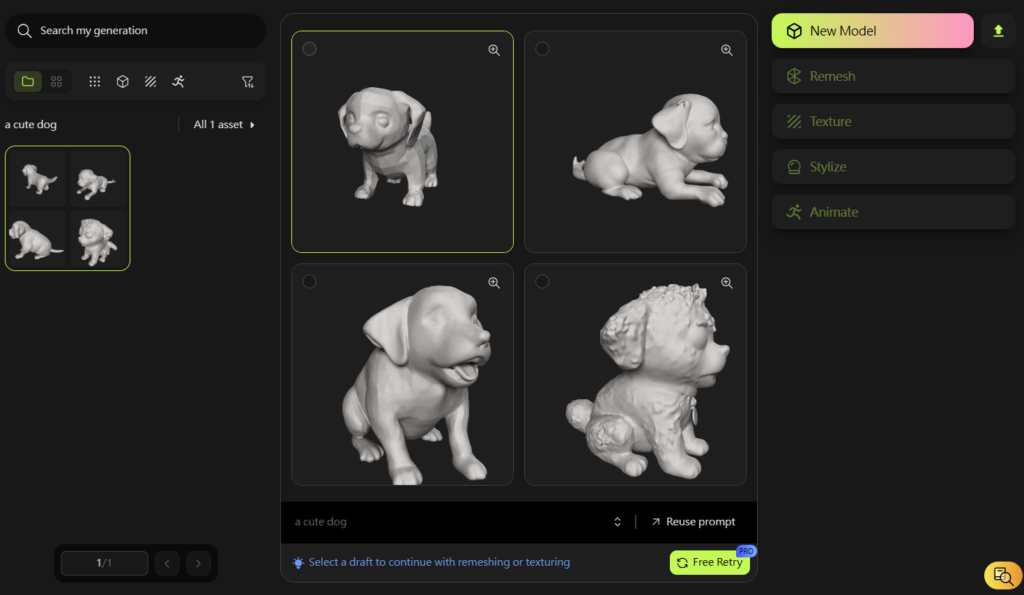
Step 4: Once the model is ready, you can download it in various formats compatible with other platforms.
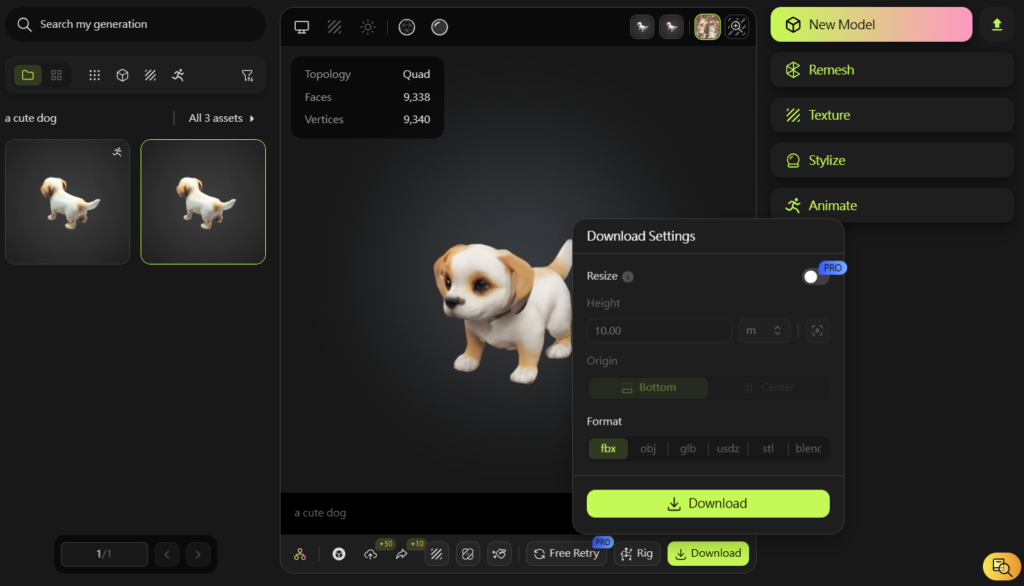
3D Animation
Step 1: Go to the “Animate” section and click the “Rig” button.

Step 2: Follow the tutorial instructions and click “Confirm” after placing all the markers.


Step 3: The 3D animation will appear once generated. Note that the free plan does not allow downloading of 3D animations.
Image to 3D
Step 1: Upload the image you want to convert to 3D and click “Generate.”

Step 2: Choose one of the four models and click “Confirm” to create the 3D model.

PRICING
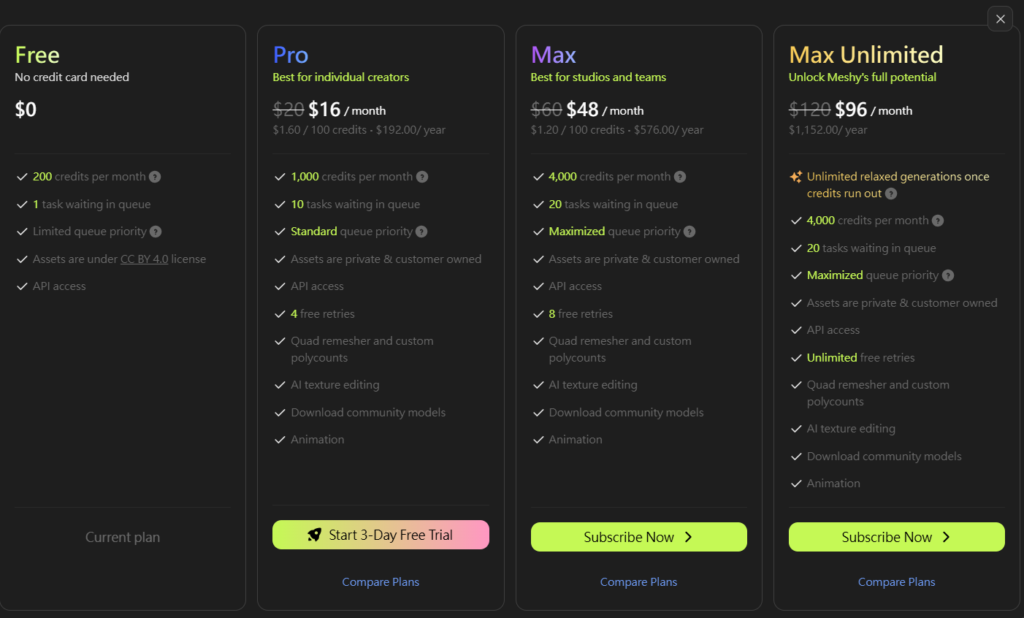
Meshy AI offers both free and paid plans. The free version provides 200 credits each month for generating models. Paid plans include features like animation downloads, AI texture editing, access to community models, and additional tools to enhance your 3D creations.