Function
In Stable Diffusion, you can generate image of different background and theme using the same face of the same character. Meanwhile, it can be done easier now with some AI applications that are being introduced in other sections of this website.
Procedures
1. Open Stable Diffusion and switch to “Inpaint Anything” tab.
2. Upload the image that includes the face you want to keep, then press “Run Segment Anything”. Please be sure to upload an image that is simple with plain bacgkround , to ensure the posture can be captured correctly.
3. You will then obtain an image with different color zone on the right hand side. The color is to indicate different parts such as face/clothes/pants for the image.
4. Select the “pen” function on the right hand corner of the image, then use the pen to add a dot to each color region except for the face. Once the dot is being added, the dotted region will be ignored during the mask generation.
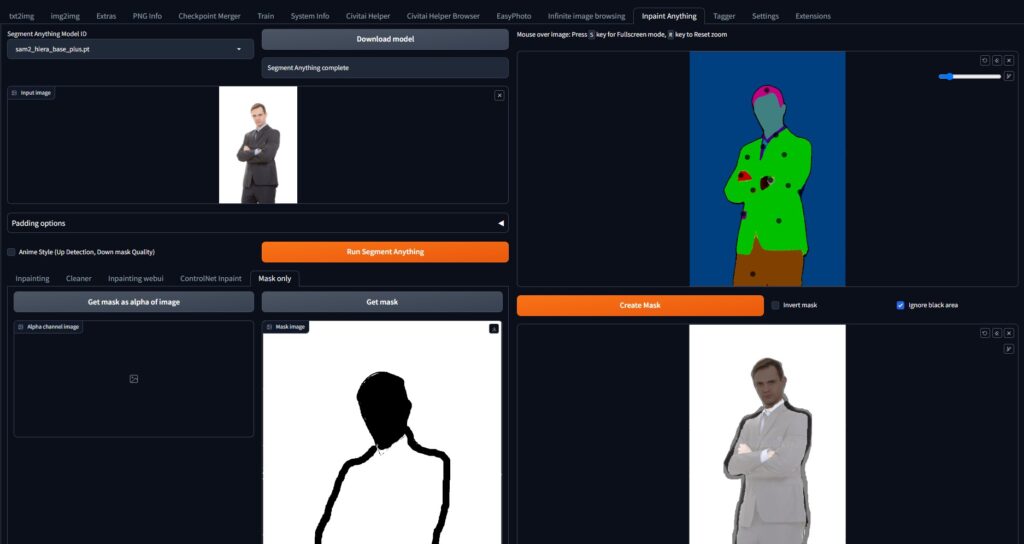
5. Select “Create Mask”. You will then obtain a mask for the inpaint process.
6. You will then have an mask image that show the face in black.
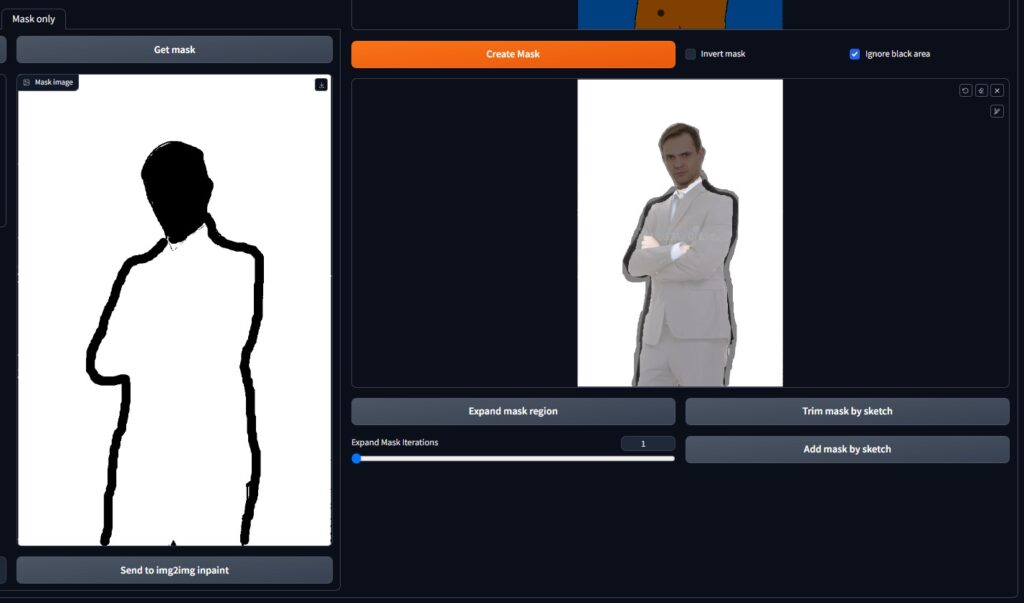
7. Select “get mask” and then “send to img2img”
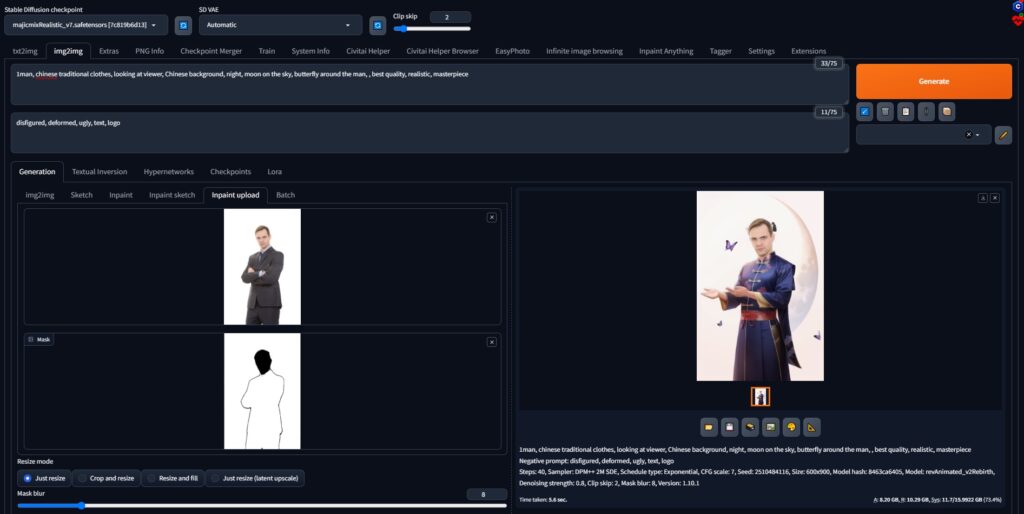
8. To generate the best image, you can use MajicMix Realistic Checkpoint.
9. Add your desired prompts (the image that you want to generate) to the prompts section. You may include the following prompts:
realistic, best quality, masterpiece, looking at the audience
10. Insert the following settings. Remember the same resolution as your input image.
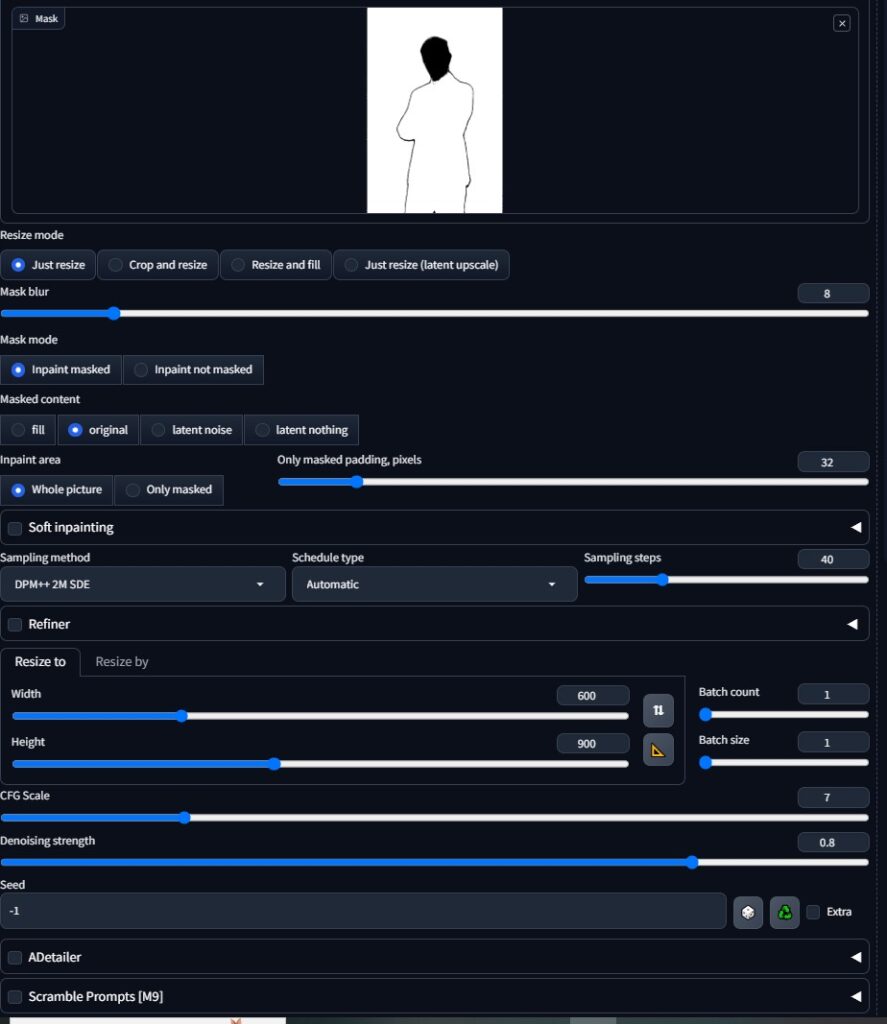
11. Generate image until you get your desired image.